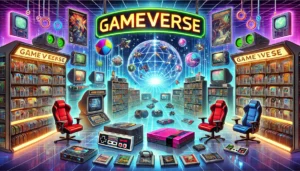1. Introduction
Brief Overview of Gimkit
Gimkit is an innovative, interactive educational tool designed to make learning more engaging through gamification. Created by high school student Josh Feinsilber, Gimkit combines learning with gaming mechanics, turning quizzes into live, competitive, or collaborative experiences. In each session, students earn virtual currency by answering questions correctly, allowing them to purchase upgrades and bonuses within the game. This interactive format captivates students and encourages active participation, making it a popular choice for educators seeking to enhance classroom engagement.
Importance of Gamified Learning
Gamified learning, or incorporating game-like elements into educational activities, has proven to be highly effective in modern education. This method transforms mundane lessons into interactive experiences that encourage students to stay focused, retain information better, and foster a deeper understanding of the subject matter. Gimkit capitalizes on this by making learning fun and rewarding, enhancing both intrinsic motivation and subject comprehension. The competitive element motivates students to keep improving, while the collaborative options allow them to work together, promoting teamwork in a classroom setting.
Purpose of the Guide
This comprehensive guide is designed to help both teachers and students maximize the potential of Gimkit. It will cover all aspects of Gimkit, from getting started to exploring its various game modes, best practices, and strategies for success. Additionally, teachers will learn how to integrate Gimkit into lesson plans, use it as an assessment tool, and analyze game data for improved learning outcomes.
2. What is Gimkit?
Origin and Development
Gimkit was created by Josh Feinsilber, a high school student who saw the need for a more interactive and engaging learning tool. He originally developed the platform to aid his own learning, but it quickly gained traction among teachers and students across the globe. Since its inception, Gimkit has evolved from a simple quiz game to a sophisticated platform with multiple game modes, customizable features, and real-time feedback. Its growth reflects the increasing demand for tools that enhance classroom engagement and adapt to modern learning styles.
Key Features
Gimkit stands out due to its wide range of features designed to optimize both learning and fun. Some of its most notable features include:
- Live Games: Teachers can create live, interactive games where students answer questions in real-time.
- KitCollab: A unique feature where students contribute questions, fostering a sense of ownership and collaboration.
- Homework Mode: Allows teachers to assign Gimkit games as homework, giving students flexibility to complete at their own pace.
- Power-ups: Students can earn and use power-ups during games, adding a strategic layer that enhances competition.
Benefits of Using Gimkit in the Classroom
Gimkit provides numerous benefits for both teachers and students:
- Enhanced Engagement: The game-like atmosphere of Gimkit keeps students actively involved in lessons.
- Real-Time Feedback: Teachers receive immediate data on student performance, allowing for quick assessment of understanding.
- Differentiated Learning: Gimkit allows teachers to tailor games to different learning styles, helping all students engage with the material.
- Student Collaboration: Features like KitCollab encourage students to work together, enhancing group learning experiences.
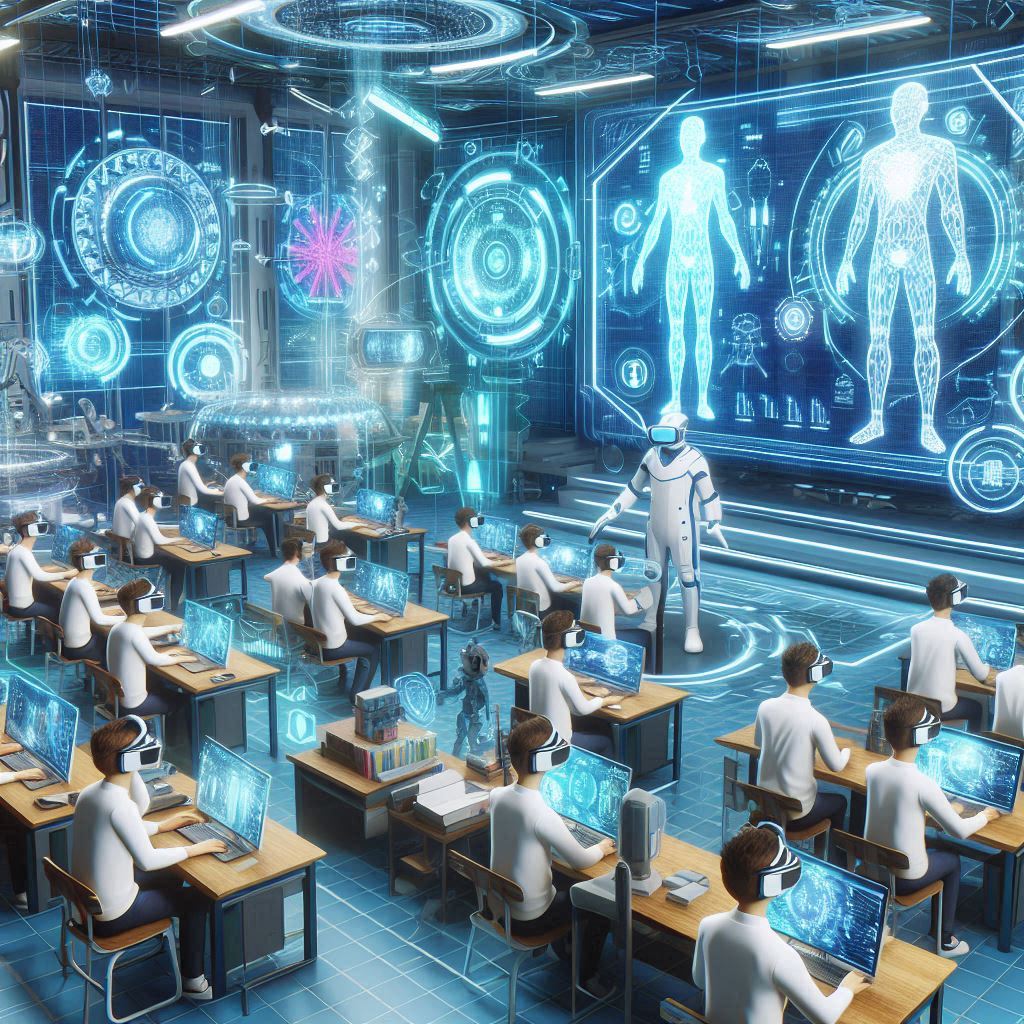
3. Getting Started with Gimkit
Creating an Account
Setting up an account on Gimkit is a simple process. Teachers can create an account by visiting the official website and signing up using their email address or through a Google account. Students don’t need to create accounts but can join games using a unique game code provided by their teacher.
- Visit Gimkit.com and click “Sign Up.”
- Choose whether to sign up with Google or use an email address.
- After verification, teachers can access their dashboard to create or manage games.
Navigating the Dashboard
The dashboard is where the magic happens. Once logged in, teachers will see several options for managing their Gimkit experience. From the dashboard, teachers can create new kits (sets of questions), access previous games, view student performance data, and manage their account settings. The layout is user-friendly, with easily accessible tabs for “Kits,” “Live Games,” and “Homework Mode.” Students joining a game will input the game code and can start playing without needing to explore the dashboard deeply.
Creating Your First Game (Kit)
To create a game, follow these steps:
- Click on “New Kit” from the dashboard.
- Enter a title and choose a subject for the kit.
- Add questions by typing them in or importing them from a spreadsheet or other platforms.
- Customize the game settings, such as time limits and point rewards.
- Start the game live in your classroom or assign it as homework.
Joining a Game: A Guide for Students
For students, joining a Gimkit game is straightforward. Teachers provide a game code, and students can join by:
- Visiting gimkit.com/join.
- Entering the game code given by the teacher.
- Start answering questions once the game begins.

4. Game Modes: Exploring Gimkit’s Versatility
Classic Mode
In Classic Mode, students answer questions at their own pace, competing to earn as much virtual money as possible. This mode emphasizes individual learning and self-paced competition. The more questions answered correctly, the more virtual money a student earns, which they can use to purchase power-ups.
Team Mode
Team Mode divides students into teams, allowing them to collaborate while answering questions. This mode fosters cooperative learning, as students must work together to strategize and accumulate points. It’s a great way to build teamwork and peer learning in the classroom.
Trust No One Mode
This mode introduces a social deduction element to the game. Students work together to answer questions, but one or more players are secretly assigned as “traitors.” The goal is for students to identify the traitor while still focusing on answering questions correctly. This mode enhances critical thinking and adds excitement to the learning experience.
KitCollab: Letting Students Build the Game
KitCollab allows students to contribute their own questions to the game, making the learning process more collaborative. Teachers can approve or modify these questions before adding them to the kit. This fosters student ownership of the learning experience and encourages creativity in how students engage with the content.
5. Best Practices for Teachers Using Gimkit
Customizing Game Settings for Maximum Engagement
Customizing game settings can transform a standard quiz into a fun, dynamic experience. Teachers can adjust the difficulty level, set time limits, add power-ups, or increase the point rewards to keep students engaged and challenged.
Incorporating Gimkit into Lesson Plans
Gimkit can be seamlessly integrated into any lesson plan. Teachers can use it as a warm-up exercise, a review session, or a way to assess student understanding at the end of a lesson. It’s versatile enough to fit into most subjects, from math and science to history and language arts.
Using Gimkit for Assessment
Gimkit isn’t just for fun—it’s also an effective assessment tool. Teachers can use the platform to conduct formative assessments, allowing them to gauge student understanding in real-time. The instant feedback enables teachers to identify areas of struggle and adjust their teaching strategies accordingly.
Analyzing Game Data to Improve Learning Outcomes
After a game, Gimkit provides detailed data on student performance. Teachers can access reports showing which questions students struggled with the most, how long they took to answer each question, and overall scores. This data helps teachers tailor future lessons to address learning gaps and improve student outcomes.

6. Tips and Strategies for Students
How to Succeed in Gimkit Games
Success in Gimkit relies on both knowledge and strategy. Students should focus on answering questions quickly and accurately to accumulate virtual money. Investing in power-ups wisely is key to staying competitive, as they can significantly boost earnings and performance.
Learning While Having Fun
Although Gimkit is a game, it’s important to remember that its primary goal is to enhance learning. Students should stay focused on the material while enjoying the game mechanics. This balance helps improve retention and understanding of the subject matter.
Utilizing Power-ups Effectively
Power-ups give students an edge in the game. They can double their earnings, freeze competitors, or even shield themselves from negative effects. Learning when and how to use these power-ups can make the difference between winning and losing, and also adds a layer of strategic thinking.
7. Gimkit Pro vs. Free: Which One is Right for You?
Overview of Gimkit Pro Features
Gimkit offers both free and Pro versions. While the free version allows access to basic game modes, the Pro version unlocks additional features like more game types, deeper data analysis, and unlimited kits. Teachers who frequently use Gimkit in their classrooms may find the Pro version worth the investment for its extra capabilities.
When to Upgrade
Upgrading to Gimkit Pro makes sense for schools or teachers who want to fully utilize the platform’s features. The Pro version provides more flexibility, especially for large classrooms or those looking to assign frequent homework. If budget constraints are an issue, the free version still provides a solid foundation for classroom engagement.
8. Gimkit for Remote and Hybrid Learning
Adapting Gimkit for Online Classes
Gimkit is an excellent tool for remote or hybrid learning environments. The platform’s web-based nature makes it easy for students to join from anywhere, and its interactive features keep students engaged, even in virtual settings.
Engaging Students Virtually
In remote learning, maintaining student engagement can be a challenge. Gimkit’s live games and competitive elements encourage students to stay active in their learning, even when they aren’t physically in the classroom. Teachers can host live games via Zoom or Google Meet, making online learning more dynamic.
9. Conclusion
Recap of Key Points
Gimkit is more than just a quiz tool—it’s a powerful, interactive platform that transforms learning into an engaging experience. Whether you’re a teacher looking for ways to boost classroom participation or a student aiming to enhance your understanding of a subject, Gimkit provides the tools needed to make learning both fun and effective.
Why Gimkit is a Must-Have for Modern Classrooms
With its blend of gamification, collaboration, and real-time feedback, Gimkit is an invaluable tool for modern classrooms. It not only enhances learning outcomes but also makes education more enjoyable for students. Incorporating Gimkit into your teaching strategies can lead to more engaged students, better retention of material, and a more dynamic classroom experience.
Final Thoughts
As education continues to evolve, tools like Gimkit are essential for keeping students motivated and engaged. By embracing gamified learning, teachers can create an environment where students are excited to learn, while also gaining valuable insights into their progress. Whether in-person or online, Gimkit is a game-changer in educational technology.
10. FAQs
Q1: Is Gimkit free to use?
Yes, Gimkit offers a free version with limited features. However, the Pro version unlocks additional game modes, features, and data analysis tools.
Q2: Can students play Gimkit at home?
Yes, Gimkit’s Homework Mode allows students to play at home on their own time.
Q3: How does Gimkit help with learning?
Gimkit uses gamification to make learning fun, keeping students engaged and motivated while reinforcing the material through interactive quizzes.
Q4: What subjects can be taught with Gimkit?
Gimkit can be used for virtually any subject, from math and science to history and language arts.
Q5: How can I analyze student performance in Gimkit?
Gimkit provides detailed reports after each game, allowing teachers to see which questions students struggled with, overall performance, and more. This data helps teachers tailor future lessons to improve learning outcomes.