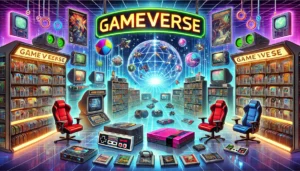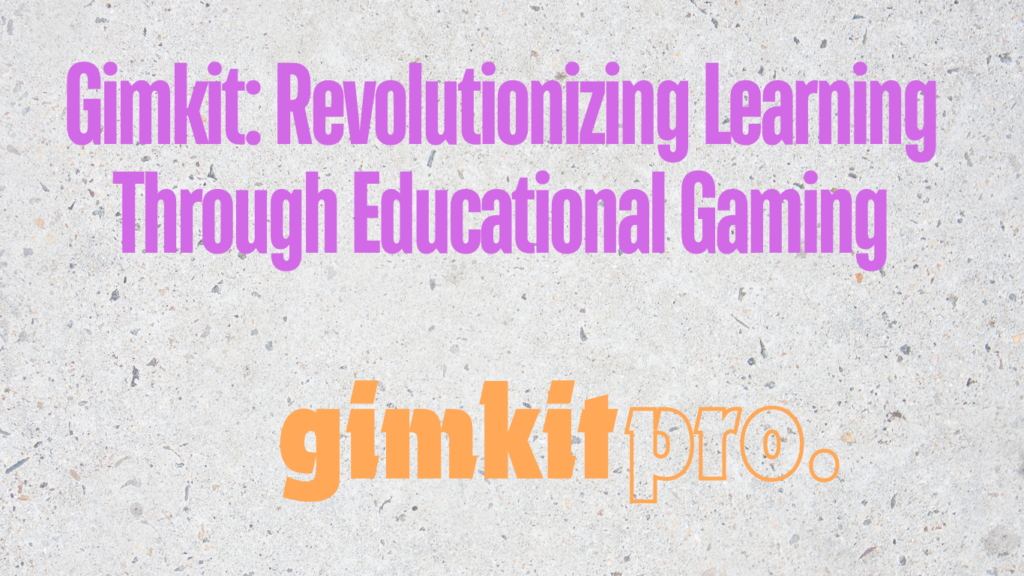
I. Introduction
Gimkit is a dynamic educational platform designed to blend learning with fun through gaming. The platform allows users, primarily students, to participate in quiz-based games that reinforce their understanding of classroom material. What sets Gimkit apart from traditional quiz tools is its interactive, game-like nature, which transforms passive studying into an engaging experience. In this article, we’ll delve into what Gimkit is, how it works, its key benefits, and the unique features that make it an invaluable tool for both students and educators.
As education increasingly embraces digital tools, platforms like Gimkit are becoming essential in making learning more accessible and enjoyable. By gamifying quizzes and classroom exercises, Gimkit creates an environment where students are motivated to participate and improve their understanding of course content.
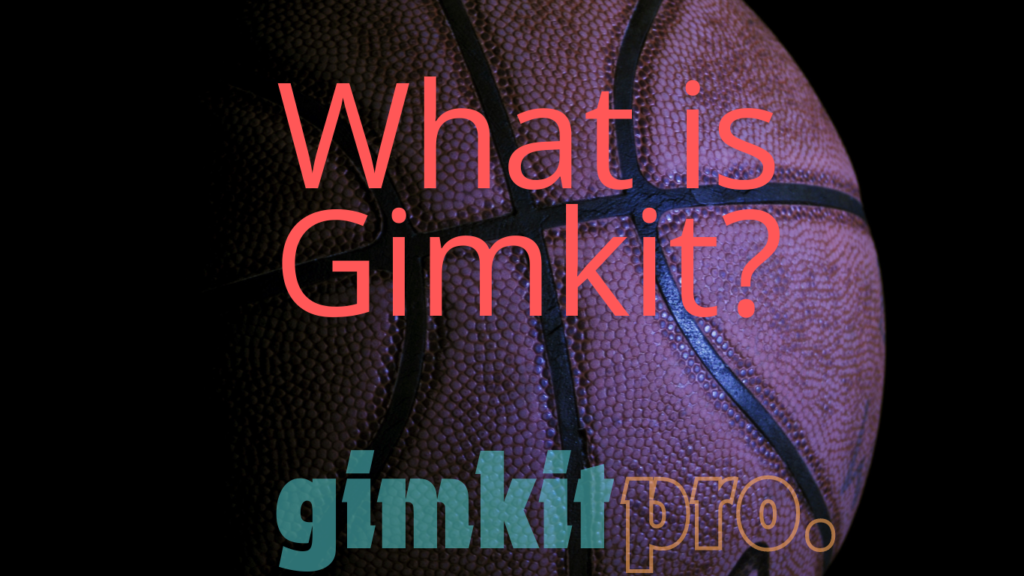
II. What is Gimkit?
Gimkit is a web-based and mobile application that allows teachers to create custom quiz games for their students. The platform offers a multiplayer quiz format that can be played either individually or in teams. It is designed to reinforce learning through repetition and engagement, making it an excellent tool for reviewing course material.
Teachers and instructors can design quizzes using content from their lessons, ensuring that the questions are relevant to what students are currently learning. Students can then join the games using unique codes or links, making it easy for them to access the material. The quiz format of Gimkit mimics popular gaming systems, making learning feel less like work and more like play.
Gimkit stands out from other quiz tools by integrating a point-based system where students earn virtual currency for correct answers. This currency can then be used to purchase in-game power-ups, further enhancing the gaming experience. The competitive nature of the platform, combined with the rewards system, helps keep students motivated and engaged.

III. How Gimkit Works
Gimkit is designed to be user-friendly for both teachers and students. Teachers start by setting up accounts, after which they can create customized games that align with the subjects they are teaching. Teachers can either generate their own questions or use question sets from Gimkit’s database. Once the game is created, a unique code or link is generated for students to join.
Students then log in to participate in live games, which can be played synchronously with the entire class, or in self-paced modes where they can review the content independently. During live games, the teacher acts as the game host, and students compete in real-time to answer questions correctly and earn points. The self-paced mode, on the other hand, allows students to progress at their own speed, making it an excellent option for reviewing material ahead of tests or quizzes.
The platform provides different game formats, such as the popular Kahoot-style live play, where players compete to answer questions quickly, or the “Homework” mode, where students complete quizzes independently. The versatility of Gimkit’s gameplay makes it suitable for a wide variety of classroom environments.

IV. Benefits of Using Gimkit
The use of Gimkit in educational settings offers numerous advantages. One of the most significant benefits is the platform’s ability to make studying more enjoyable by incorporating gaming elements. By turning traditional quizzes into competitive and interactive games, students become more motivated to engage with the material.
Immediate feedback is another key benefit. As students answer questions, they are instantly informed whether their answers are correct or incorrect. This real-time feedback helps students better understand the material and reinforces learning through repeated exposure to the concepts.
Gimkit also promotes collaboration and teamwork through its multiplayer functionality. Teachers can assign students to teams, where they must work together to answer questions. This fosters a sense of camaraderie while also encouraging peer-to-peer learning, which is particularly valuable in classroom environments.
The interactive nature of Gimkit provides teachers with an innovative way to assess student knowledge. Instead of relying on traditional testing methods, teachers can use Gimkit to gauge understanding in a more dynamic and engaging format. The analytics provided by Gimkit also allow teachers to track student performance, identify areas where students are struggling, and adjust their instruction accordingly.
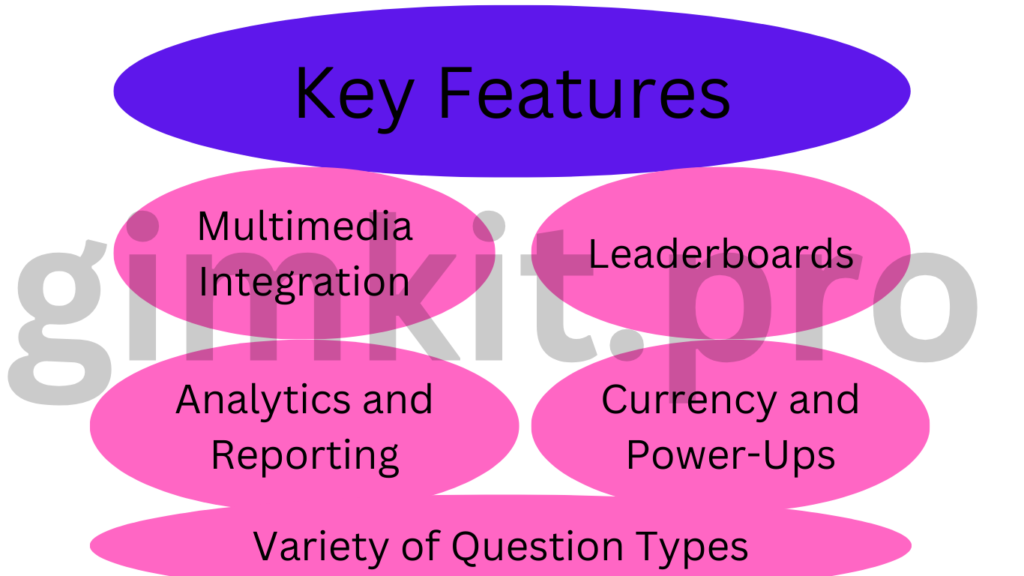
V. Key Features
Gimkit comes equipped with a range of features designed to enhance the learning experience:
- Multimedia Integration: Teachers can incorporate images, videos, and audio into their questions, making the content more engaging and diverse. This is particularly helpful for visual and auditory learners who may benefit from different types of content delivery.
- Leaderboards: One of the most popular features in Gimkit is the leaderboard, which displays the top-performing students or teams. This adds a competitive element to the games, encouraging students to strive for better performance and higher rankings.
- Analytics and Reporting: Gimkit provides detailed analytics for teachers to track student performance. Teachers can see which questions students struggled with, identify patterns, and use this data to tailor future lessons. This makes it easier for educators to ensure that all students are keeping up with the material.
- Variety of Question Types: Gimkit supports multiple-choice, true/false, short answer, and other question types, allowing teachers to create a more diverse set of quizzes. The flexibility in question types enables teachers to design quizzes that are tailored to different subjects and learning goals.
- Currency and Power-Ups: Gimkit introduces a virtual currency system where students earn money for answering questions correctly. This currency can be spent on power-ups during the game, adding another layer of excitement and strategy to the learning process.
How Many games we can play in GimKit
In Gimkit, there are various game modes that teachers can use to make learning interactive and enjoyable. The platform regularly updates its offerings, so the number of games and game modes available can change over time. Below is a detailed breakdown of the key game modes that users can play in Gimkit, as of the most recent updates:
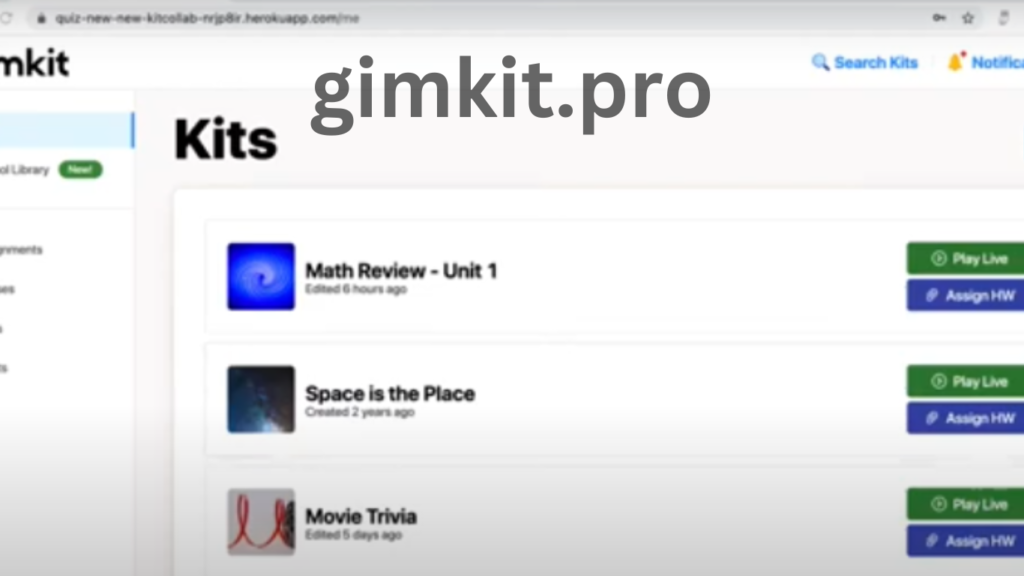
1. KitCollab
- Description: In KitCollab, students get to participate in the creation of the game by submitting questions. The teacher approves the questions, and then everyone plays the game using the submitted questions.
- How it works: Instead of the teacher creating the entire game, students contribute by submitting questions related to the subject matter. This fosters collaboration and engagement, as students get to see their questions being used in the quiz.
- Benefits: This mode promotes student involvement and allows them to think critically about the course material, as they need to create accurate questions and answers.

2. Trust No One (Imposter Mode)
- Description: Similar to the popular game “Among Us,” this mode involves players working together to answer questions while trying to identify the “imposter” who is sabotaging the group’s efforts.
- How it works: Students answer questions as a team to complete various objectives. However, one or more players are secretly designated as “imposters” whose goal is to disrupt the group’s success. The rest of the players must deduce who the imposter is while continuing to answer questions.
- Benefits: This mode adds an element of strategy and critical thinking, encouraging players to work together while keeping a close eye on suspicious behavior.

3. Classic Mode
- Description: Classic Mode is the traditional quiz game format where students answer questions independently to earn points.
- How it works: Students answer multiple-choice, true/false, or short-answer questions. They accumulate points based on correct answers and speed. The student with the highest score at the end of the game wins.
- Benefits: This mode is straightforward and excellent for individual assessment, encouraging competition and quick recall of information.

4. Team Mode
- Description: In Team Mode, students work in groups to answer questions and compete against other teams for the highest score.
- How it works: The teacher divides the class into teams. Each team collaborates to answer questions, and the team with the most points at the end of the game wins. This mode encourages teamwork and collective problem-solving.
- Benefits: Team Mode is great for building collaboration skills and fostering a sense of community in the classroom.

5. Infinity Mode
- Description: In Infinity Mode, there is no time limit or endpoint, allowing students to continue answering questions for as long as they want.
- How it works: Students keep answering questions indefinitely, with no set end to the game. This mode is ideal for reviewing material at a self-paced level and can be used for extended practice sessions.
- Benefits: The unlimited nature of this mode helps students reinforce their learning by allowing them to practice without pressure or a time limit.
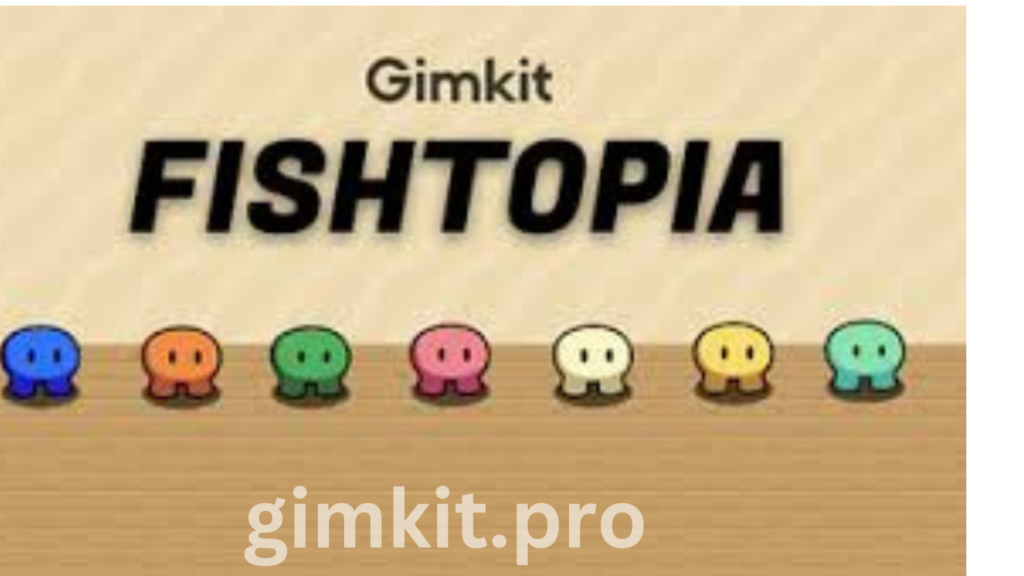
6. Fishtopia
- Description: Fishtopia is a virtual fishing-themed game where students “fish” for questions and answer them to earn points.
- How it works: Players move around a virtual fishing pond, catching fish that represent questions. They must answer these questions correctly to earn rewards, which can be spent on upgrades or new equipment within the game.
- Benefits: Fishtopia is highly engaging because it adds a fun fishing adventure to the quiz experience. It also encourages strategic thinking, as students must decide how to best use their earned rewards.

7. Humans vs. Zombies
- Description: Humans vs. Zombies is a competitive team-based game where students are divided into two groups: humans and zombies.
- How it works: Humans must answer questions correctly to survive, while zombies answer questions to try to “infect” the humans. The goal for the humans is to stay human as long as possible, while zombies try to turn the whole class into zombies.
- Benefits: This mode adds an element of suspense and teamwork, making it exciting for students. It also encourages healthy competition while reinforcing subject material.

8. Draw That!
- Description: Draw That! is a drawing-based game similar to Pictionary, where players draw images that represent quiz questions or answers.
- How it works: Students are given a prompt related to the course content, and they must draw an image that represents that idea. Their classmates then try to guess what the drawing represents.
- Benefits: This mode is ideal for visual learners and adds a creative, artistic element to the game. It also encourages students to think about how to represent ideas graphically, helping with memory retention.

9. Snowbrawl
- Description: In Snowbrawl, students throw virtual snowballs at each other by answering questions correctly.
- How it works: The goal is to answer questions quickly and accurately to “throw” a snowball at another player. The player with the most snowball hits at the end of the game wins.
- Benefits: This mode is fun and competitive, motivating students to engage in rapid recall and quick thinking. It’s especially effective for keeping students focused and entertained during review sessions.

10. Floor Is Lava
- Description: Floor Is Lava is a survival-based game where students must avoid virtual lava by answering questions correctly.
- How it works: Players answer questions to build platforms and avoid falling into lava. If they answer incorrectly, their platform weakens, and they risk falling into the lava.
- Benefits: This mode encourages quick thinking and accurate answering. The high stakes of the lava element add an exciting twist to traditional quiz games.

11. Boss Battle
- Description: In Boss Battle, students work together as a team to defeat a “boss” by answering questions correctly.
- How it works: The boss has a health meter, and every correct answer from the students reduces the boss’s health. However, incorrect answers allow the boss to regain strength. The goal is to defeat the boss before time runs out.
- Benefits: This mode emphasizes teamwork and collective effort, making it ideal for collaborative learning. It’s also a fun, goal-oriented game that encourages students to focus on accuracy and teamwork.

12. Café Mode
- Description: In Café Mode, students manage a virtual café by answering questions to serve customers.
- How it works: Players answer questions to earn virtual money, which they use to purchase items for their café. The goal is to run a successful café by managing resources and answering questions correctly.
- Benefits: This mode introduces elements of resource management and business strategy, making it an engaging and educational experience.
How to Access More Games
- Gimkit Live: Most of the games are played in a live classroom setting, where students compete or collaborate in real time.
- Gimkit Pro: While Gimkit offers a free version, subscribing to Gimkit Pro unlocks additional features, more game modes, and allows unlimited kits.
VI. Conclusion
Gimkit has revolutionized the way educators approach teaching and student engagement. By combining the elements of gaming with traditional educational tools, Gimkit makes learning more interactive and enjoyable. The platform’s emphasis on real-time feedback, competition, and collaboration ensures that students remain motivated while reinforcing key concepts from their coursework.
In summary, Gimkit enhances the teaching and learning experience by providing an innovative platform that fosters deeper engagement and understanding. Whether used for live classroom games or individual review, Gimkit is an invaluable tool for educators looking to make learning both fun and effective.
FAQs related to Gimkit:
What is Gimkit?
Gimkit is an educational gaming platform where students can play quiz-based games to review and reinforce their learning.
How do teachers use Gimkit?
Teachers create quizzes based on course materials and assign games to students via links or codes. They can track student performance through analytics.
Can students create their own questions in Gimkit?
Yes, with the KitCollab mode, students can submit their own questions, which the teacher can approve for the game.
What are some game modes in Gimkit?
Gimkit offers several modes, including Classic Mode, Team Mode, Trust No One, Fishtopia, and Boss Battle.
Is Gimkit free to use?
Gimkit has a free version with basic features. Gimkit Pro offers additional features and unlimited games for a subscription fee.
Can students play Gimkit outside of class?
Yes, students can play Gimkit independently for review or homework if the teacher provides access.
What subjects can Gimkit be used for?
Gimkit can be used for any subject where quiz-based learning is applicable, including math, science, history, and language arts.
How does Gimkit enhance learning?
Gimkit makes learning fun and engaging by using game mechanics like points, leaderboards, and competition to motivate students.
Can Gimkit integrate multimedia content?
Yes, teachers can integrate images, videos, and audio clips into their quiz questions to make the content more interactive.
How does Gimkit support team-based learning?
Gimkit allows students to play in teams, fostering collaboration and communication through shared goals and problem-solving.
What type of questions can be used in Gimkit?
Gimkit supports multiple choice, true/false, short answer, and other question types, providing flexibility for different subjects.
Does Gimkit provide feedback to students?
Yes, students receive immediate feedback on their answers, helping them learn and correct mistakes in real-time.
Can teachers track student progress in Gimkit?
Yes, Gimkit provides analytics for teachers to monitor student performance and assess learning outcomes.
Is Gimkit suitable for remote learning?
Absolutely! Gimkit works well in both in-person and remote learning environments, with students playing from anywhere with internet access.
How many players can participate in a Gimkit game?
Gimkit can accommodate large groups, making it ideal for classroom use, whether playing individually or in teams.
What is the difference between Gimkit Live and Gimkit Pro?
Gimkit Live is available in the free version, offering basic features, while Gimkit Pro provides access to more advanced tools and game modes.